|
||||||||
Soupermail Config TutorialI get asked how to write config files a lot, so this tutorial is a guide to help you get started if you're really lost. It assumes that you've installed Soupermail correctly, and that you are ready to write some forms. There are only 6 Steps, and it should take no more than 15 minutes to complete. Step 1The first step is to understand that every form you write needs a config file.
So, say out aloud Step 2Now we'll write a simple form. Make a form like the one below, and save it on your website as myform.htm. <html> Make sure that you change the form's action to the correct value for where Soupermail is installed on your server. Step 3Now, we'll make a simple config file for the form. Start your favourite editor (eg. Homesite, Frontpage, emacs, vi, notepad), and write the following lines into a file. mailto: your_email_address@your_domain.com Obviously, change your_email_address@your_domain.com to YOUR email address. Step 4Now, save the the config file you created in Step 3 into THE SAME DIRECTORY as the form from Step 2, and call it myconfig.txt. 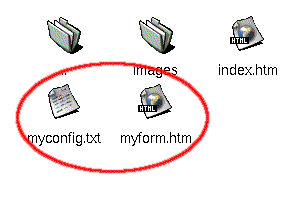 This shows the files you should have by now Step 5Now, we have to let Soupermail know that myconfig.txt will be used for the form myform.htm. Open myform.htm in your editor, and add the following line into the form. <input type="hidden" name="SoupermailConf" value="myconfig.txt"> Your form should now look like this: <html> Step 6Thats it. Now visit your form in a browser, and submit it. You should receive an email generated by Soupermail containing the form field. Here are the files themselves, if you are still unsure: Next StepsWell, with any luck, you should have seen how easy it is to make a config file. No doubt you'll want to play with templates and explore more of Soupermail. The best thing to do is to download the examples and have a look at what they can do. Also, I STRONGLY suggest you read the manual - it is a source of untold wisdom. |